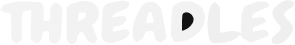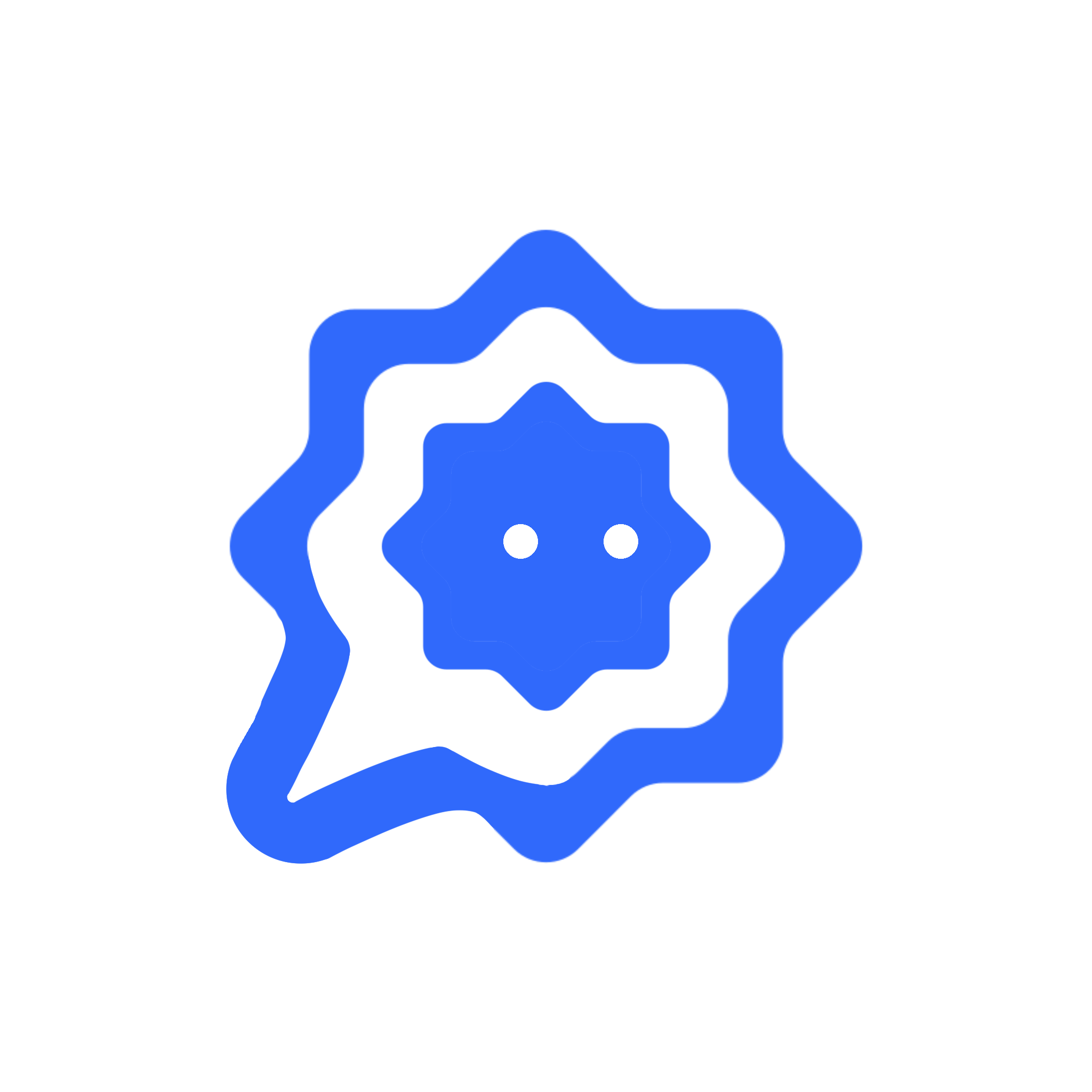Frequently Asked Questions (FAQs) for Threadles
Question 1: What is Threadles?
Answer:Threadles is a global communication platform that provides private messaging, voice, and video call services. It aims to make connecting with others easy, secure, and efficient, regardless of where users are located.
Question 2: How do I create an account on Threadles?
Answer: You can create an account by visiting the Threadles homepage, clicking on "Create Account," and following the on-screen instructions. You'll need to provide a valid email address and create a password.
Question 3: Is Threadles free to use?
Answer: Threadles offers a range of services, some of which are free. Premium features may require a subscription or one-time payment, providing enhanced services like higher quality video calls or additional security options.
Question 4: What devices can I use Threadles on?
Answer: Threadles is compatible with various devices, including desktop computers, smartphones, and tablets. It supports multiple operating systems, including Windows, macOS, Android, and iOS.
Question 5: How do I reset my password?
Answer: If you've forgotten your password, you can reset it by clicking on the "Forgot Password?" link on the login page. You’ll need to follow the steps provided to regain access to your account.
Question 6: Is my data secure on Threadles?
Answer: Threadles places a high priority on user privacy and data security. They use encryption and other security protocols to protect your information and communications. For more details, you can review their privacy policy on the website.
Question 7: What should I do if I encounter issues with the service?
Answer: If you experience technical problems, you can visit the support section on the Threadles website or contact their customer service team via email or phone for assistance.
Question 8: Are there any country-specific restrictions for using Threadles?
Answer: Threadles aims to offer global communication; however, some features might not be available in all regions due to local regulations. Check the website or contact support for more information on availability in your area.
Question 9: What happens if I see an "Account Suspended" message?
Answer: If you see this message, it could indicate that there is an issue with your account, or there may be a service disruption. Contact customer support to understand the reason and get guidance on how to resolve it​